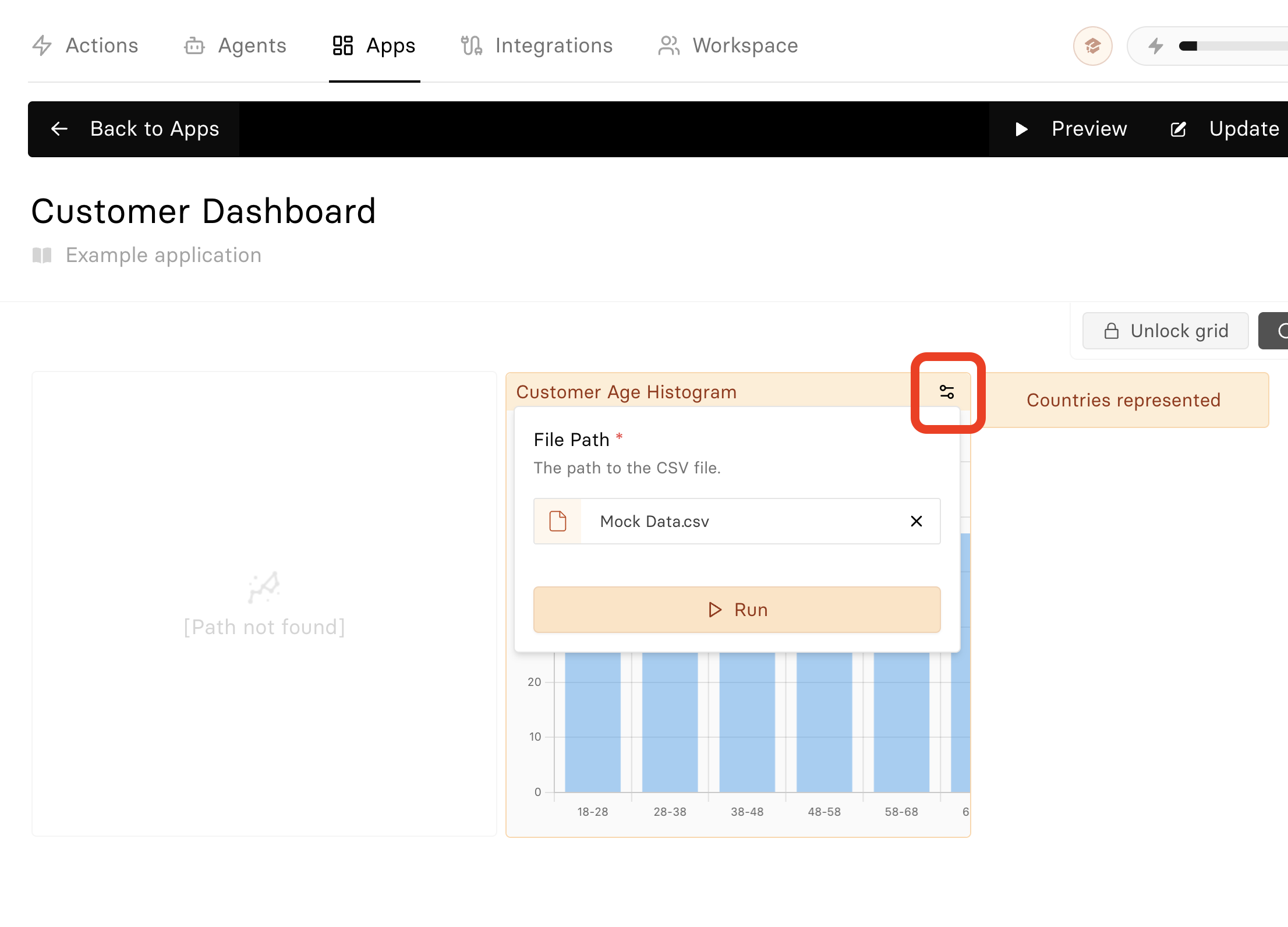# Building Apps
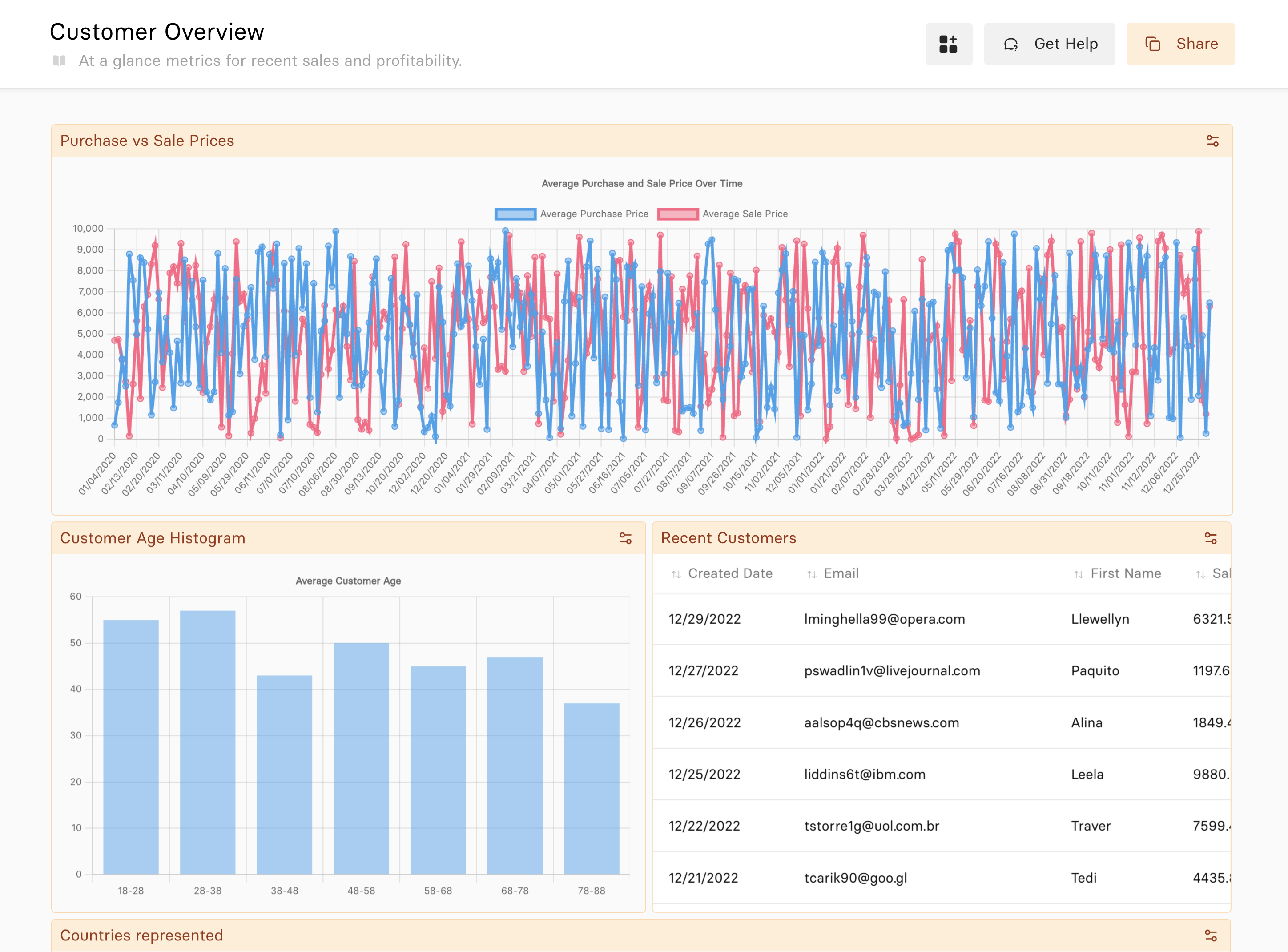
Building applications in Prefix is actually by far the easiest step. Now that you have imported actions and bookmarked paths, building apps is all about visual organization and assembly. Apps in Prefix are nothing more than a collection of Paths, presented on the same screen in a shareable format.
To create a new app, head to the "Apps" tab, click create app, and enter a meaningful name and description for your new app (this can be anything).
Then, click anywhere on the editor with the grid unlocked, and find a Path you'd like to use in your app.
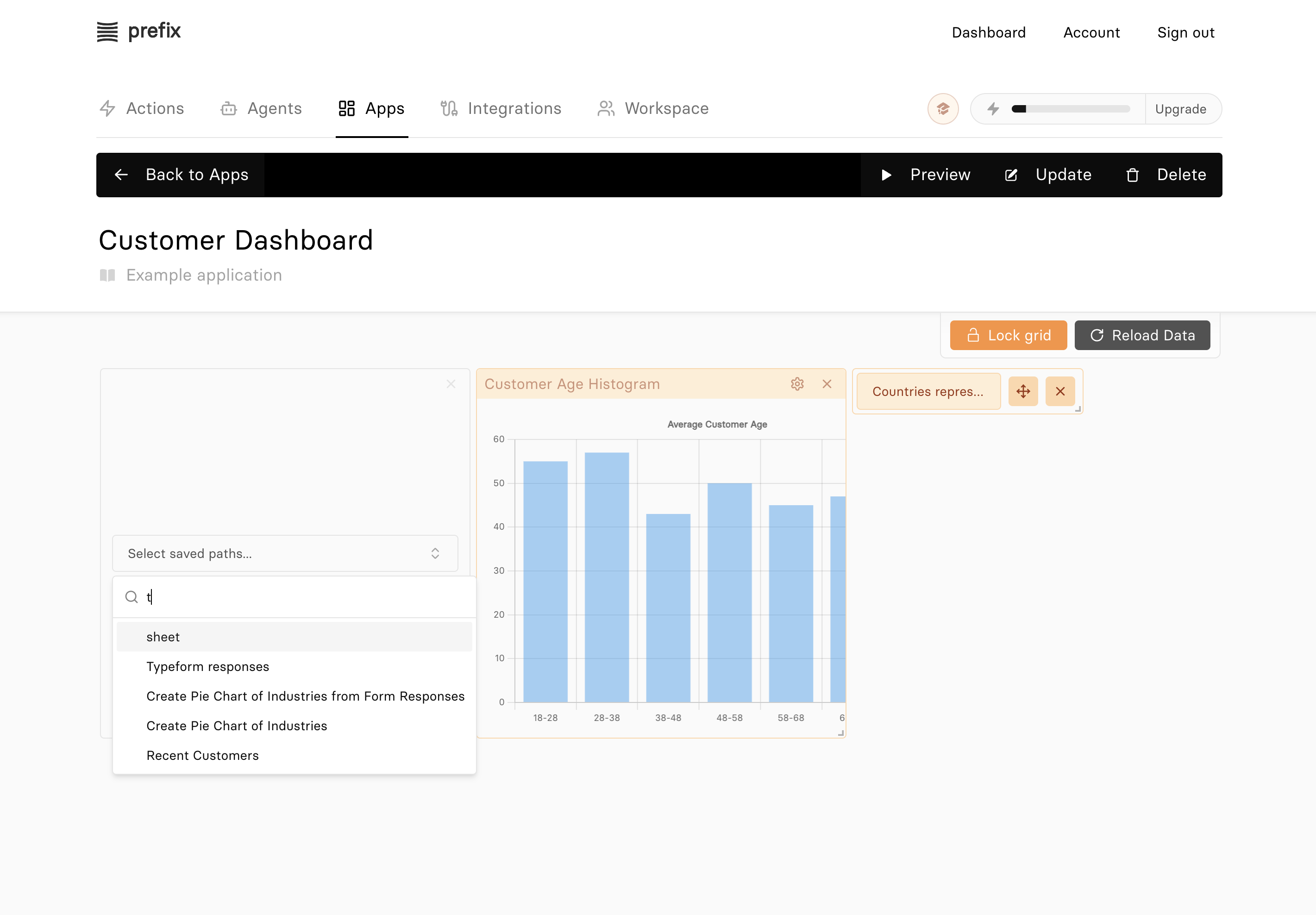
You'll see all your bookmarked paths appear in the dropdown, and when you select one, the component will transform into the display component for that path.
You can then resize the component down to turn it into a button with a popup form, or up to turn it into a table or chart that takes up most of the screen– from here, how you build your app is entirely up to you.
You/your users can easily update visuals and re-run Paths from apps by clicking the icon in the top right of each added Path.